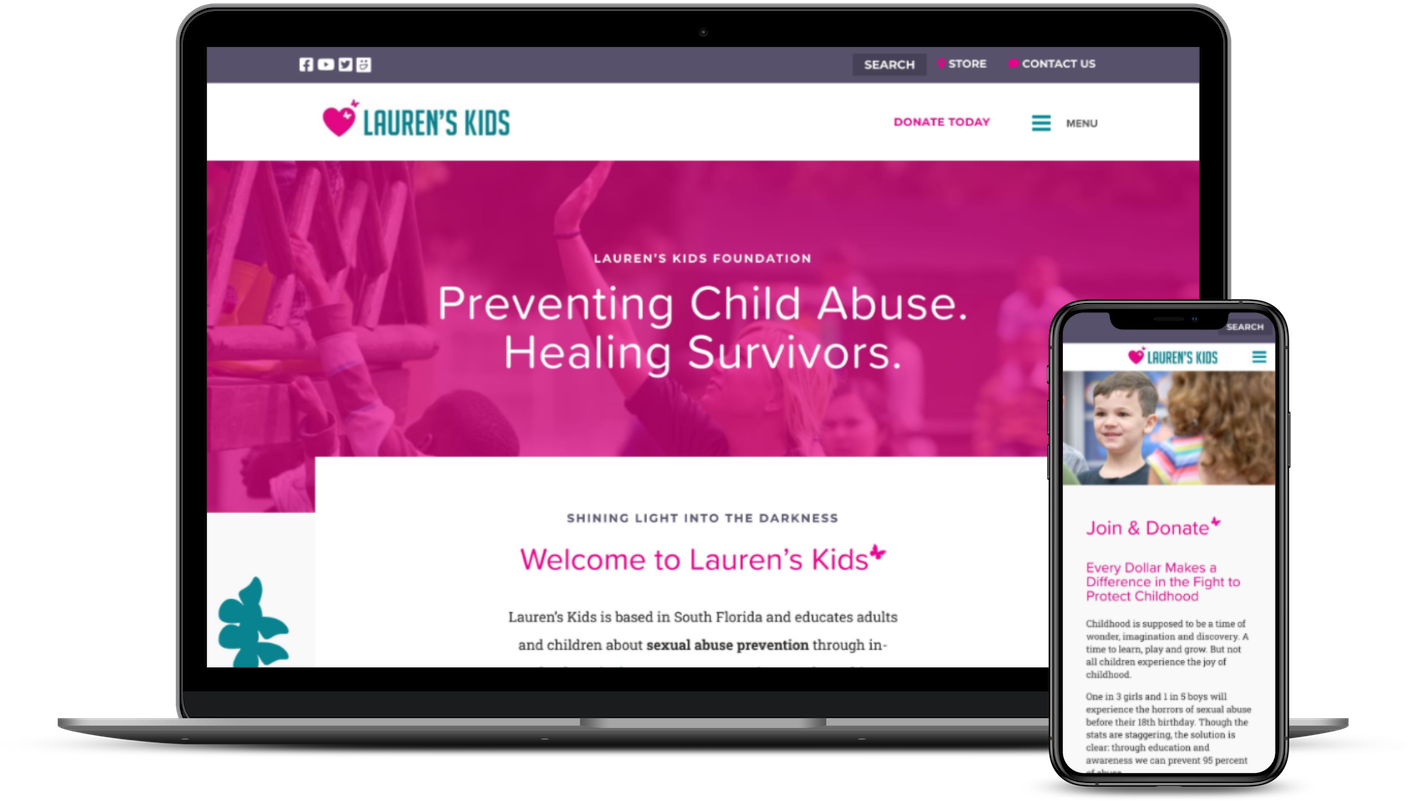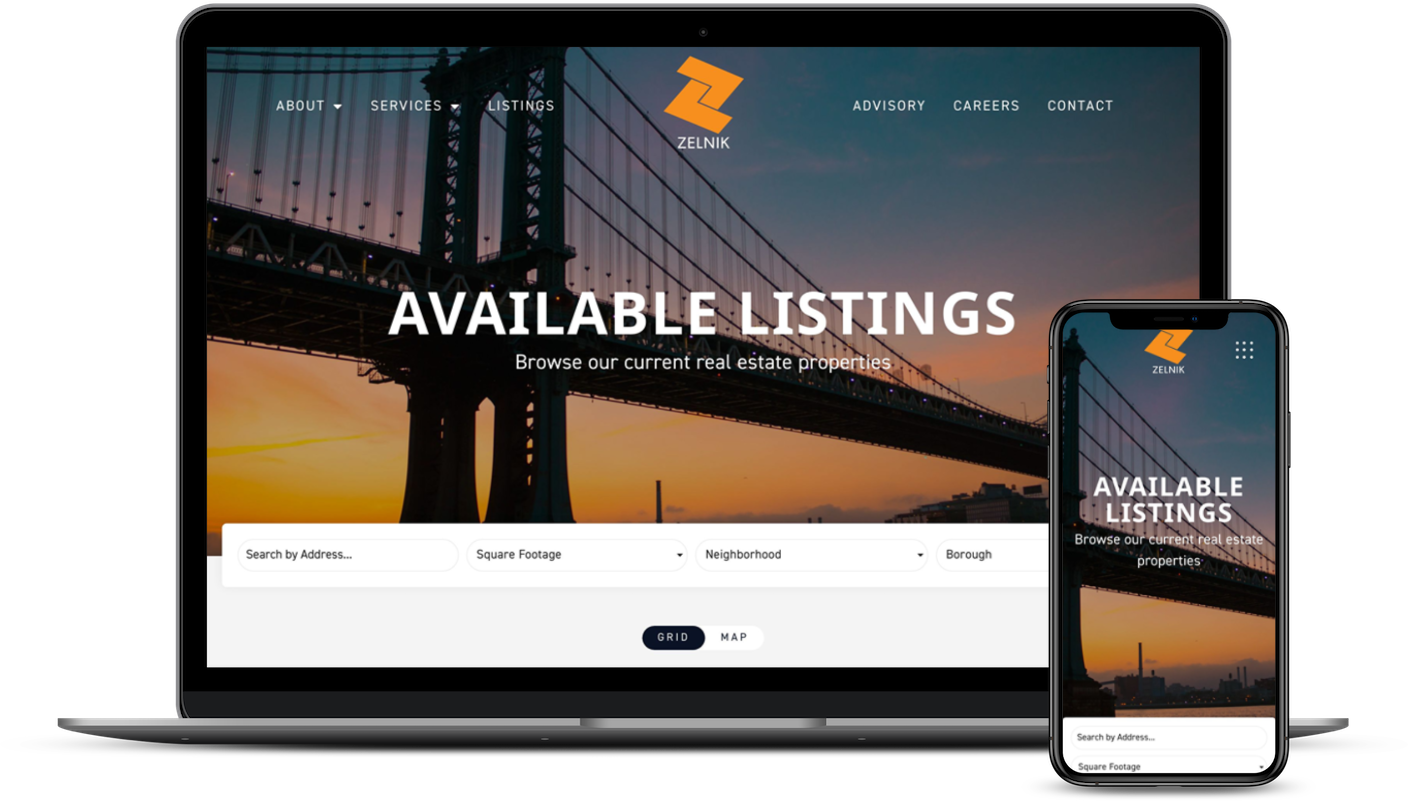Starting a nonprofit organization can be a rewarding and impactful way to contribute to your community or a cause you are passionate about. However, the process can be daunting, and there are many factors to consider. We’ll walk you through the essential steps you need to take to start a successful nonprofit organization.
Step 1
Choose a Name
Your organization’s name should reflect your mission and goals and be memorable and unique. Make sure the name is available and not already in use by another organization. Here are some tips to help you choose the right name for your nonprofit:
Be descriptive. Your nonprofit’s name should describe the work you do and the impact you want to make. Use words that convey your mission and goals.
Keep it short. A shorter name is easier to remember and more likely to be recognized by potential donors and supporters. Try to keep your name to no more than three or four words. This is also good for your website’s domain name.
Check for availability. Make sure the name you want is available and not already in use by another organization. You can do this by checking with your state’s Secretary of State or using an online search tool. You also need to make sure the website domain is available (Both the .org and the .com is preferred). We recommend using Hover for your domain name registration.
Get feedback. Once you have a few name options that are available, test them out. Get feedback from potential donors, volunteers, and other stakeholders to see which name resonates the most.
Choosing the right name for your nonprofit can help you establish a strong brand and identity. Take the time to come up with a name that accurately reflects your mission and goals, and that will help you build a loyal following of supporters and advocates.
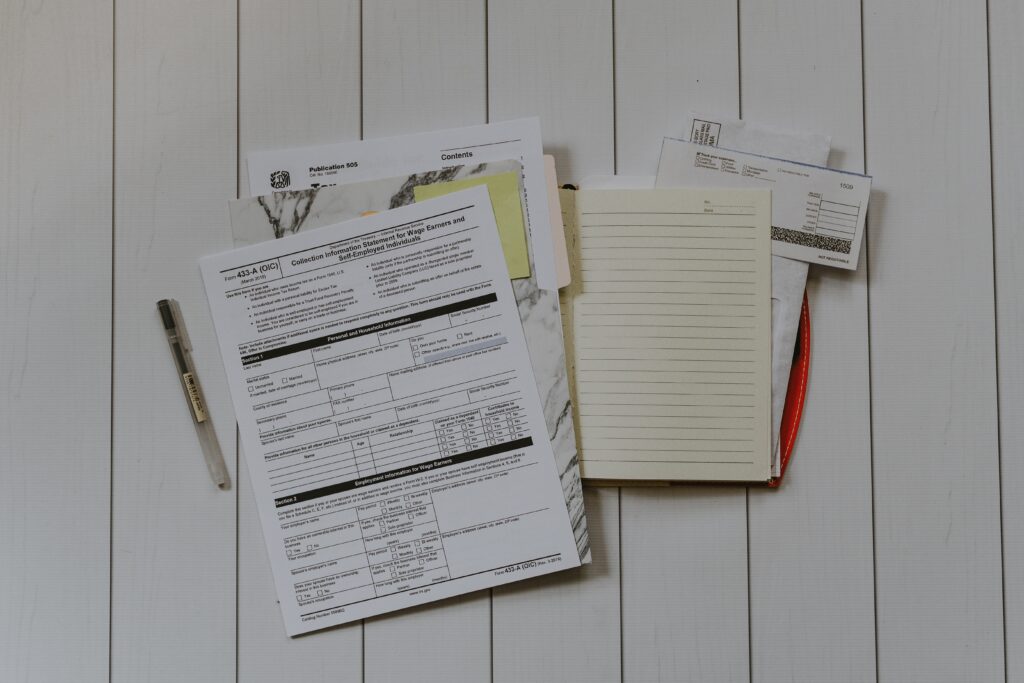
Step 2
Incorporate
Incorporating your nonprofit will give it legal recognition as a separate entity. You will need to file articles of incorporation with your state’s Secretary of State and obtain a tax identification number from the IRS.
File articles of incorporation. The next step is to file articles of incorporation with your state’s Secretary of State. This document includes information such as your nonprofit’s name, purpose, registered agent, and board of directors.
Obtain an EIN. An EIN, or Employer Identification Number, is a unique nine-digit number that is assigned to your nonprofit by the IRS. You will need an EIN to open a bank account, apply for tax-exempt status, and file tax returns.
Open Business Bank Account. Opening a nonprofit business bank account is an important step in establishing the financial stability of your organization. With a separate bank account for your nonprofit, you can keep your organization’s finances organized and separate from your personal finances.
Incorporating your nonprofit can be a complex process, and it is recommended that you seek legal advice to ensure that you complete all the necessary steps and comply with all the relevant laws and regulations. Once you have successfully incorporated your nonprofit, you will have legal recognition as a separate entity, and you can begin pursuing your mission and goals with greater confidence and protection.
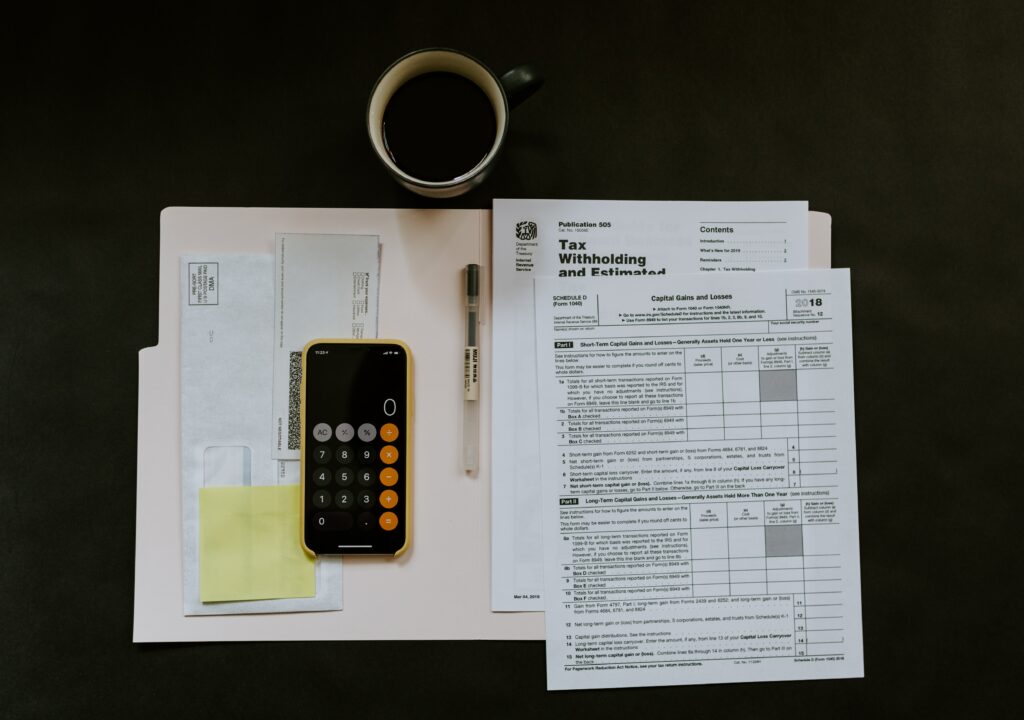
Step 3
Apply for Tax-Exempt Status
Applying for tax-exempt status is a critical step in the process of starting a nonprofit organization. Tax-exempt status allows your organization to receive tax-deductible donations, which can be a significant source of funding for your mission and programs.
Determine eligibility. Not all nonprofits are eligible for tax-exempt status. To qualify, your organization must be organized and operated exclusively for charitable, religious, educational, scientific, or other charitable purposes.
Choose a filing option. There are two filing options for applying for tax-exempt status: Form 1023 or Form 1023-EZ. Form 1023 is a longer and more detailed application, while Form 1023-EZ is a simplified form for smaller organizations.
Complete the application. The application will require you to provide detailed information about your nonprofit’s activities, governance, finances, and other relevant details. There is an application fee for filing for tax-exempt status. The fee varies depending on the filing option you choose and the size of your organization.
Wait for approval. The IRS will review your application and may request additional information or clarification. Once your application is approved, you will receive a determination letter that confirms your organization’s tax-exempt status. You can check your application status here.
Applying for tax-exempt status can be a complex process, and it is recommended that you seek the guidance of a qualified attorney or accountant to ensure that you complete all the necessary steps and comply with all the relevant laws and regulations. Once your organization has obtained tax-exempt status, you will be able to focus on fulfilling your mission and serving your community without the burden of taxes on your donations and income.

Step 4
Setup Donation Accounts
PayPal and Stripe are two popular online payment platforms that are commonly used by nonprofits to accept donations and process payments. Here are the steps to set up PayPal and Stripe for your nonprofit:
PayPal
Create a PayPal business account. Follow the prompts to provide your nonprofit organization’s information and bank account details. PayPal offers discounted transaction rates for confirmed 501(c)(3) charities for most products with no monthly fees. We also offer our normal low rates for all other nonprofit organizations, along with no extra fees for setup, statements, withdrawals, or cancellation.
Confirm your Tax-Exempt stauts. As a 501(c)(3) charity, you’ll need a few additional pieces of info handy to confirm your PayPal account belongs to your charity, which are:
-EIN Number
-Estimated Number of transactions
-PDF of your bank statement attached to your PayPal account (including full account name and number)
Stripe
If you are comparing Stripe to PayPal, you will find that PayPal offers nonprofit tools along with easy navigation. However, as Stripe can handle 135 currencies, it is an ideal option for the payment processing of charities with a worldwide reach. It also accepts all major credit cards for online transactions.
Create a Stripe account. Go to the Stripe website and create an account by providing your organization’s information and bank account details. The support team at Stripe is pretty great if you run into any issues or have questions, just contact them.
Confirm your Tax-Exempt status. Just like you did with PayPal, you’ll need a few additional pieces ready to confirm your account belongs to your charity and is eligible, which are:
-Your EIN
-Confirmation of the primary email address associated with your Stripe account
-Confirmation that greater than 80% of your payment volume will be tax deductible donations.
When setting up PayPal and Stripe accounts for nonprofits, it is important to consider the fees and transaction costs associated with each service, as well as any additional features or services that may be available. You should also ensure that your donation pages are secure and compliant with industry standards to protect your donors’ information. By offering PayPal and Stripe donation options, you can expand your reach and make it easier for supporters to contribute to your organization’s mission.
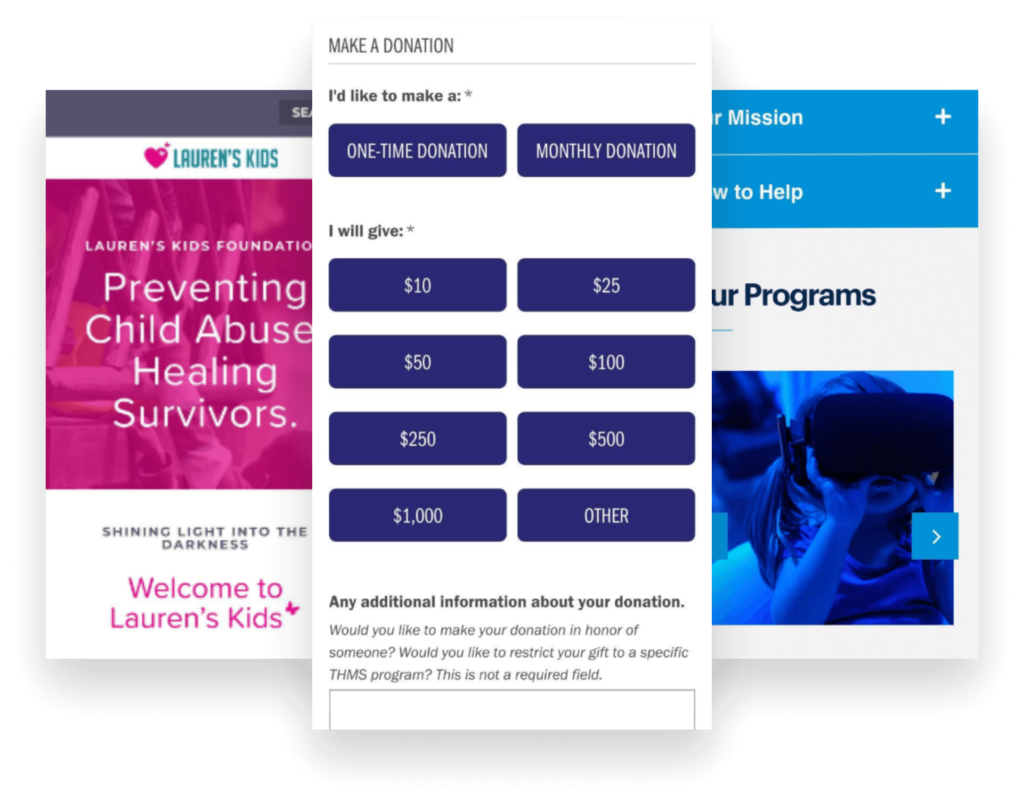
Step 5
Create a Marketing Foundation
Your marketing foundation is your digital footprint. This includes your brand, website, social media, fundraising tools and marketing strategy. Before you get too deep into marketing, the very first thing you need to do is finalize your brand and website.
Your website will be one of your most essentials tool and is your first impression for donors. It serves as the foundation of your online presence and can help you reach a wider audience of supporters, share your mission and impact, and raise funds to support your programs and initiatives.
One of the key benefits of having a website for your nonprofit is that it allows you to communicate your organization’s mission and values to a broader audience. You can use your website to share your story, highlight your impact, and showcase the work you’re doing to make a difference in your community or around the world. This can help you attract new supporters, engage with existing donors, and build a sense of community around your cause.
A website can also help you raise funds and support for your organization. By including donation forms or links on your website, you can make it easy for supporters to contribute to your cause, whether it’s through one-time donations, recurring gifts, or planned giving. You can also use your website to promote fundraising campaigns, events, and other initiatives that can help you generate more support and donations.
Create a Brand. When creating a brand for your nonprofit, it’s important to consider your organization’s mission and values, as well as your target audience and the visual elements that will best represent your brand. You’ll need a logo — Your logo should be simple, easy to read, and visually appealing, while also conveying a sense of professionalism and credibility. You also need to think about how it will look across your website, socials and print materials. You can hire a nonprofit design agency to help.
Hire a Company to Build & Manage Your Website. You can hire a design & development agency to help build your website with all the right features to attract leads and receive donations online.
A well-designed and professional-looking nonprofit website can help you build trust with your audience and demonstrate your commitment to your mission and impact. This can be especially important for smaller or newer organizations that may not have the same level of recognition as larger, more established nonprofits.
Plan Your Website’s Content. Your content strategy should take into account your organization’s mission and values, as well as the needs and interests of your target audience. You also need to know what pages you want on the website. This might include information about your organization’s mission, and impact, details about your programs, services, events, donations, staff/board and more.
Include Online Donations. By offering supporters the ability to donate on your website, nonprofits can reach a wider audience, make it easier for supporters to contribute, and streamline the donation process. Using tools like PayPal and Stripe, you can create a customized and fully-branded form with total control of the entire process (before and after payment) and even send PDF receipts to your donors for their tax-deductible donation.
Email Marketing. Email marketing is a powerful tool for nonprofits to engage with their supporters, build relationships, and drive donations and other forms of support. To make the most of email marketing, nonprofits need to use the right tools and strategies.
One of the key tools for email marketing is a dedicated email marketing platform, such as Mailchimp, Constant Contact, or ConvertKit. These platforms offer a range of features, including email list management, email design and templates, automated email campaigns, and analytics and reporting. With these tools, nonprofits can create professional-looking emails that are tailored to their audience, track their performance, and optimize their email marketing strategy over time.
Website Hosting & Ongoing Website Maintenance. You’ll need somewhere to host your website after it’s setup and ready to go live. Consider hiring a full-service web design, web development and web maintenance company to help you with ongoing support.
You need a team that won’t disappear into thin air after launching your website. You need a team that will offer digital retainers for website maintenance, website hosting & ongoing management to make sure anything you need digital-wise is covered, so you can focus on managing your new nonprofit organization.
Nonprofit web design examples
Here’s a few recent nonprofit organization and association website designs we helped build and manage. Learn more about us and get a quote today.
More #nonprofit articles:
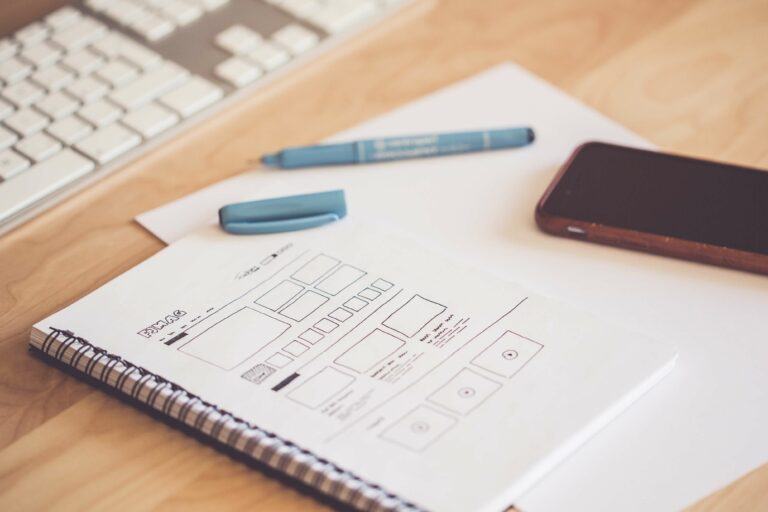
Nonprofit Web Design Trends to Watch for 2024
As a nonprofit organization, your nonprofit’s website is often the first point of contact for potential donors, volunteers, and clients. It’s also a critical tool

Google Ad Grants for Nonprofits: A Complete Guide to Free Advertising
As a nonprofit organization, you know that getting your message out to the public is critical to achieving your goals. Fortunately, Google provides a valuable
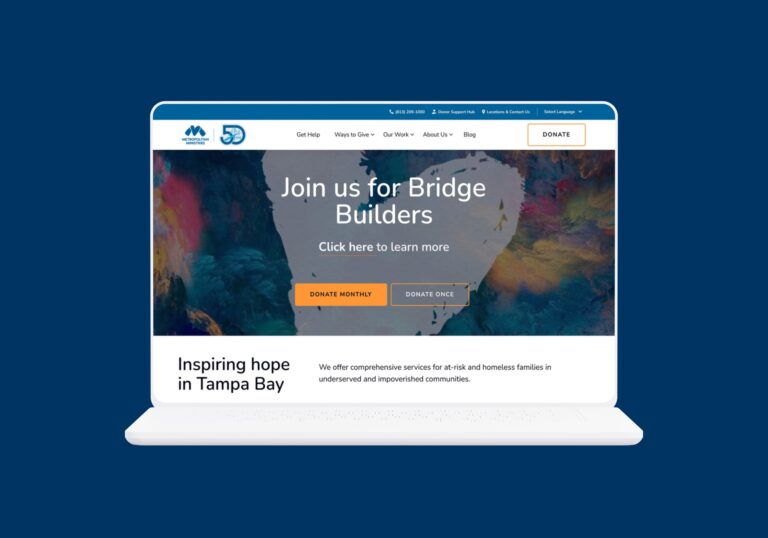
Best 3 Nonprofit Websites in Tampa: Why They Stand Out
Tampa Bay is home to a variety of nonprofit organizations that work tirelessly to make a positive impact on the community. Many of these organizations